How to Report an Issue
Reporting an issue on Maxim is a straightforward process. Follow these steps to ensure your concern reaches our support team:Navigate to settings
Go to the 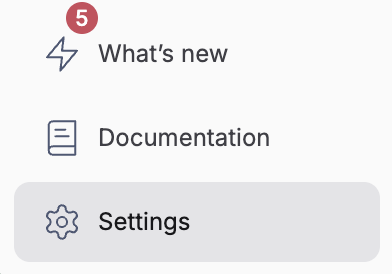
Settings page by clicking on the settings button at the bottom of your sidebar.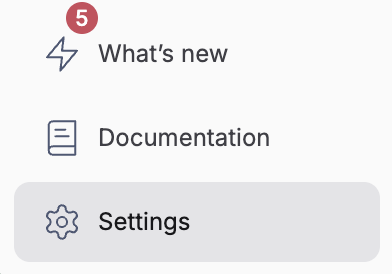
Locate the 'Report a bug' tab
Find the 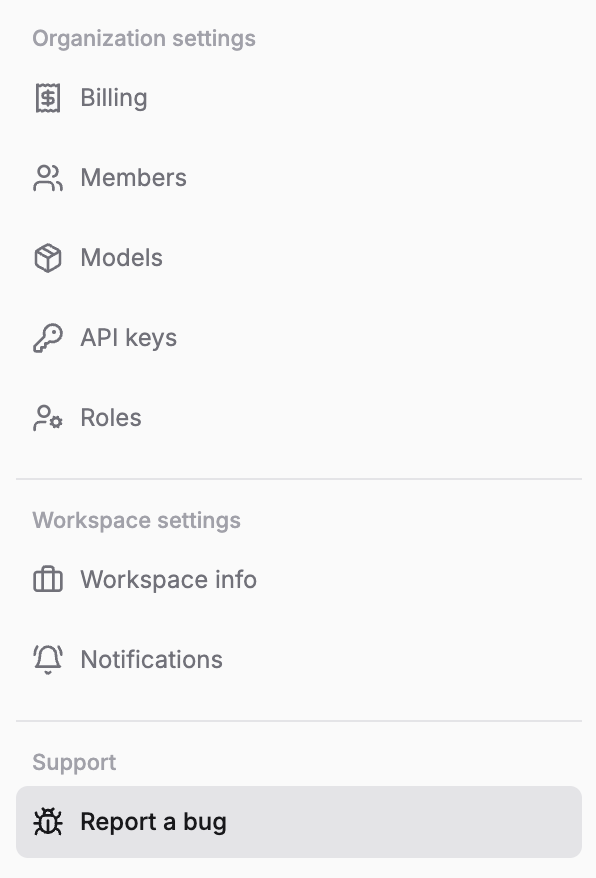
Report a bug tab at the bottom of the settings menu and click on it.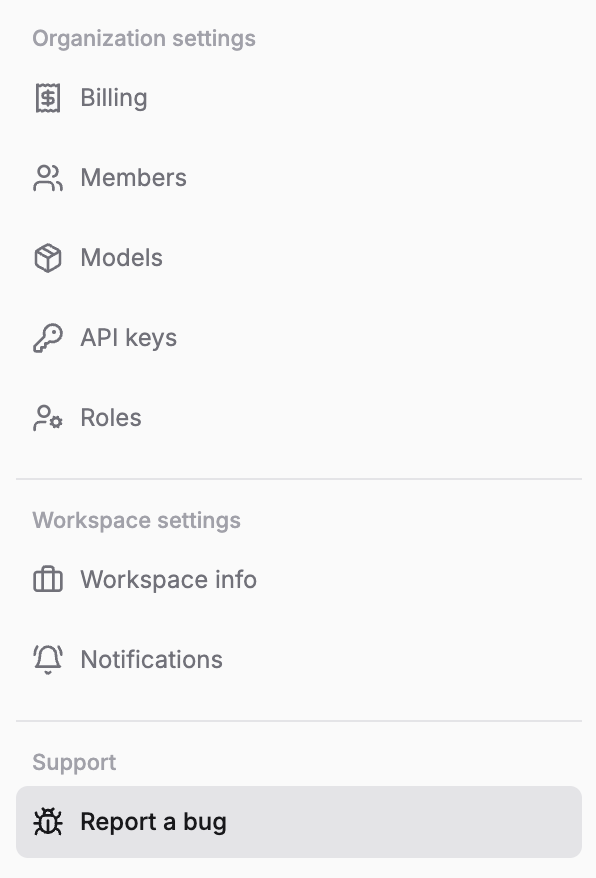
Fill out the report form
Complete the form with the following details: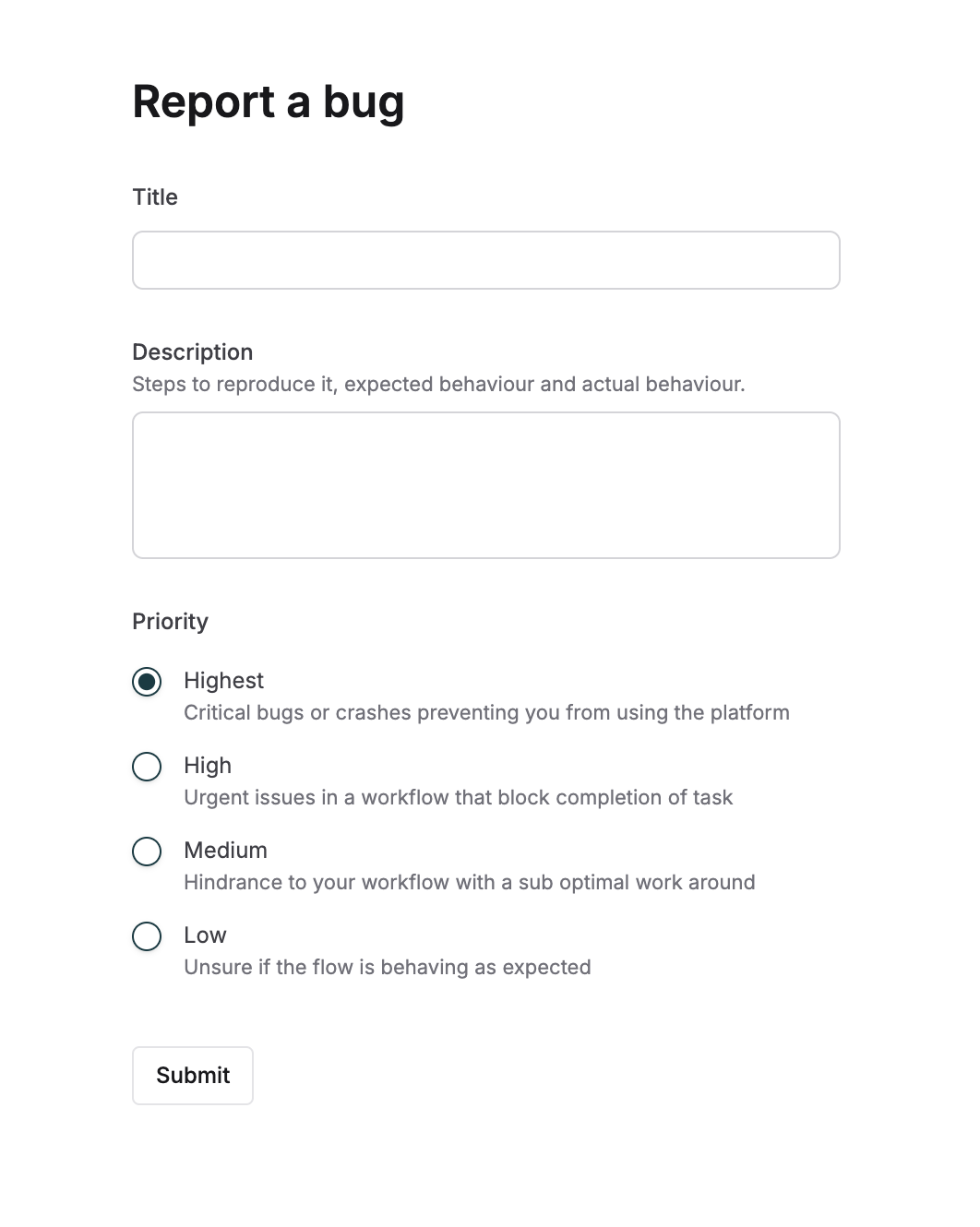
Title
Provide a concise title that summarizes the issue you’re experiencing.Description (optional)
While optional, we recommend including:- Steps to reproduce the issue
- Expected behavior
- Actual behavior
- Any error messages
Priority level
Select the appropriate priority level for your issue: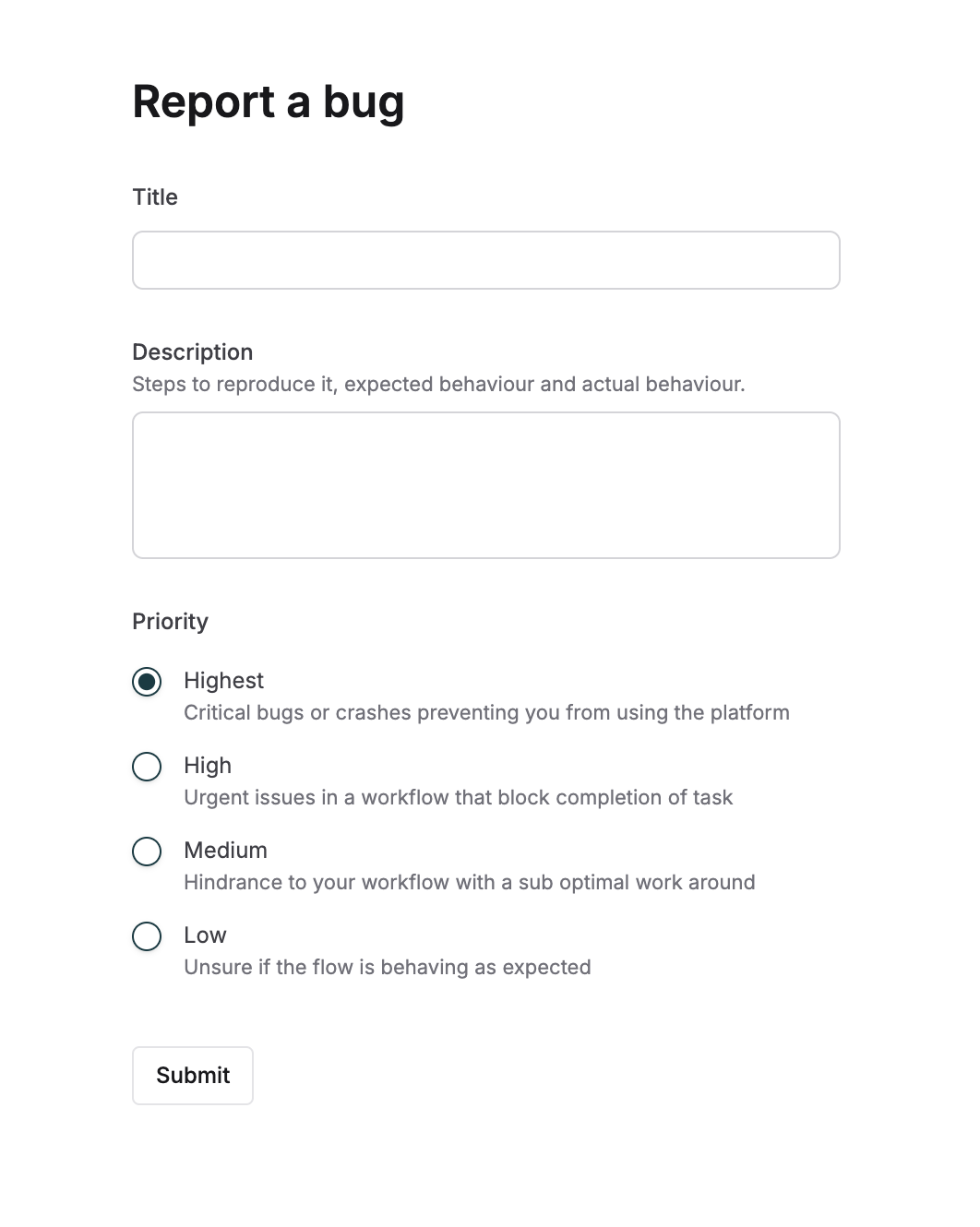
What Happens Next?
After submitting your report, our dedicated support team will review the information provided and prioritize your issue based on its severity. Rest assured, we take every report seriously and are committed to resolving your concerns as quickly as possible.You’ll receive updates on the progress of your reported issue through your registered email address or dedicated slack channel. If we need additional information, we’ll reach out to you promptly.