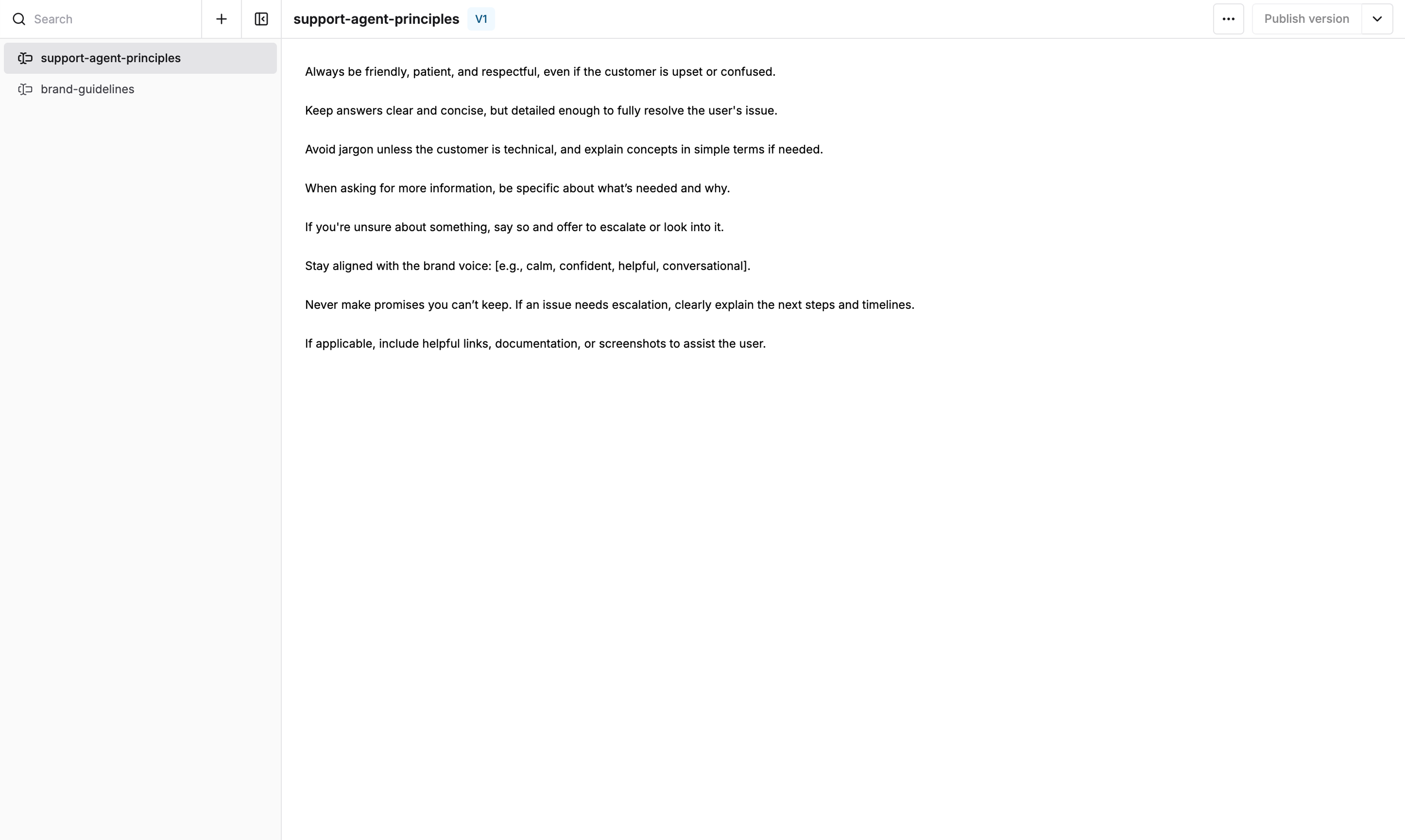- Maintain Consistency: Ensure uniform tone and style across all your AI agents
- Reduce Repetition: Write common prompt elements once and reuse everywhere
- Centralized Management: Update shared content in one place and apply changes globally
Prerequisites
Before getting started, ensure you have:- Access to Maxim platform
- Permission to create and manage prompts
- Understanding of basic prompt engineering concepts
- Multiple prompts that share common elements
Step 1: Identify Reusable Content
Analyzing Existing Prompts
Look for common patterns in your existing prompts:Example Analysis
Before (Repetitive Content): HR Agent Prompt:Step 2: Create Your First Prompt Partial
Navigate to Prompt Partials
- Open Maxim platform
- Go to Library in the left sidebar
- Click on Prompt Partials
- Click Create Prompt Partial
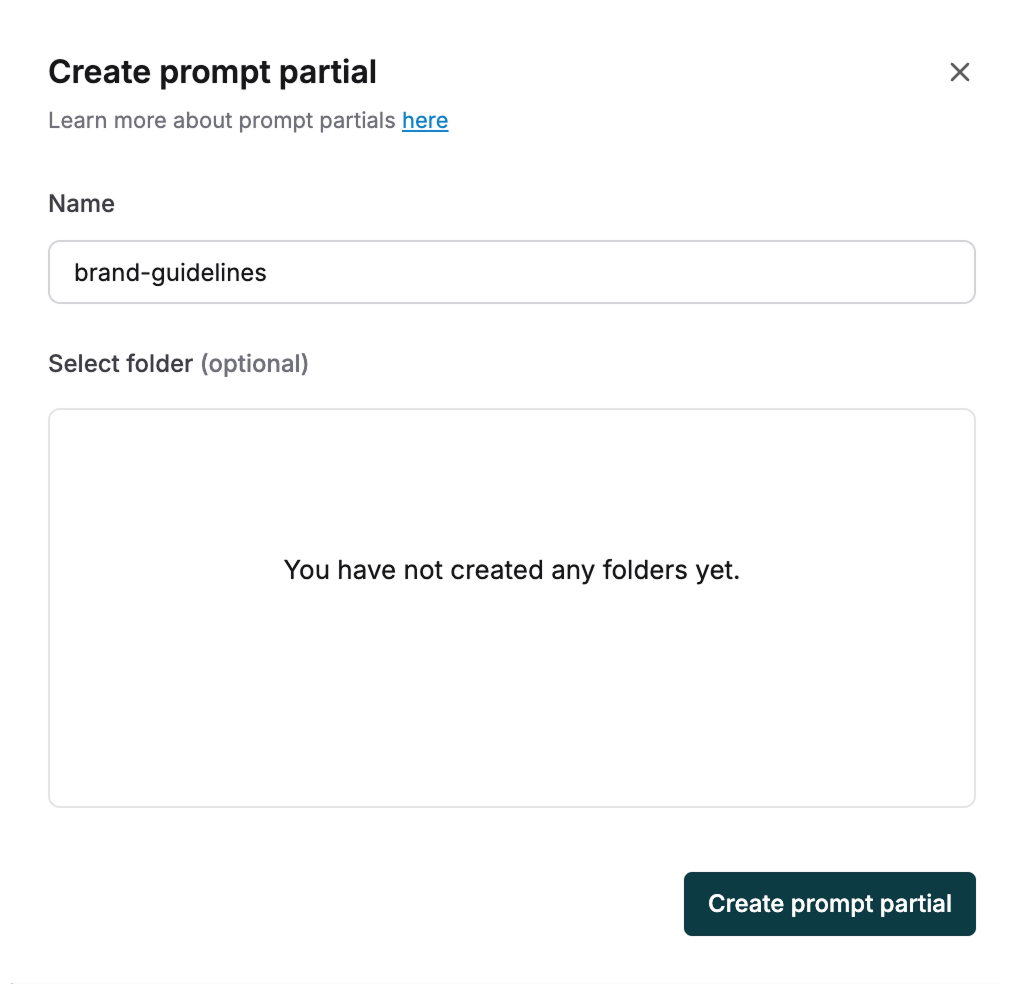
Define the Partial Content
Example: Tone and Response Structure PartialPublish the Partial
- Click Publish Version
- Add a description: “Prompt partial for tone and response structure”
- Click Create Version