Prerequisites
- Python >= 3.10
- A Maxim account (sign up here)
- Maxim API Key
- A CrewAI project (CrewAI GitHub)
1. Installation
Install the Maxim SDK via pip:requirements.txt:
2. Set Up Environment Variables
Create a.env file in your project root:
3. Import Required Packages
4. Instrument CrewAI with Maxim
Instrument CrewAI with just one line:5. Create and Run Your CrewAI Application
6. Viewing Your Traces
After running your CrewAI application:- Log in to your Maxim Dashboard
- Navigate to your repository
- View detailed agent traces, including:
- Agent conversations
- Tool usage patterns
- Performance metrics
- Cost analytics
7. Troubleshooting
Common Issues
- No traces appearing:
- Ensure your API key and repository ID are correct
- Ensure you’ve called
instrument_crewai()before running your crew - Set
debug=Truein yourinstrument_crewai()call to surface any internal errors
- Verbose logging:
- Configure your agents with
verbose=Trueto capture detailed logs
- Configure your agents with
- Order of operations:
- Double-check that
instrument_crewai()is called before creating or executing agents
- Double-check that
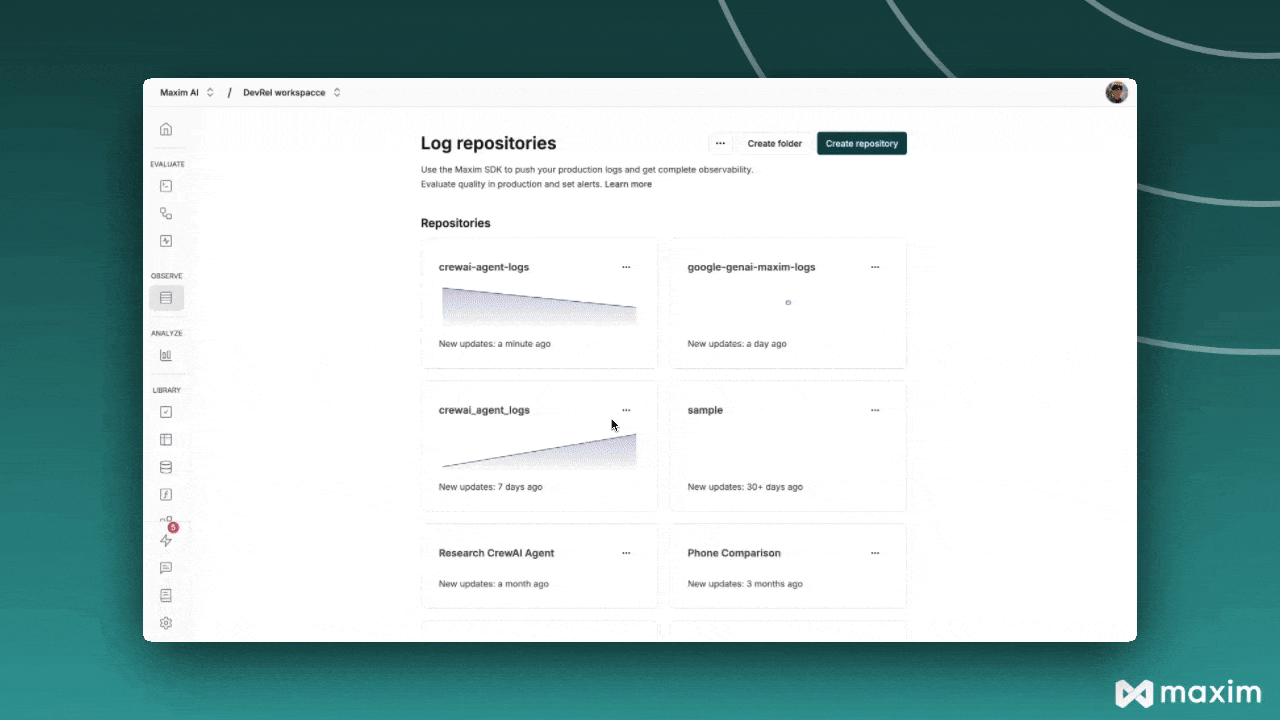
For more details, see the CrewAI documentation and the Maxim Python SDK documentation.